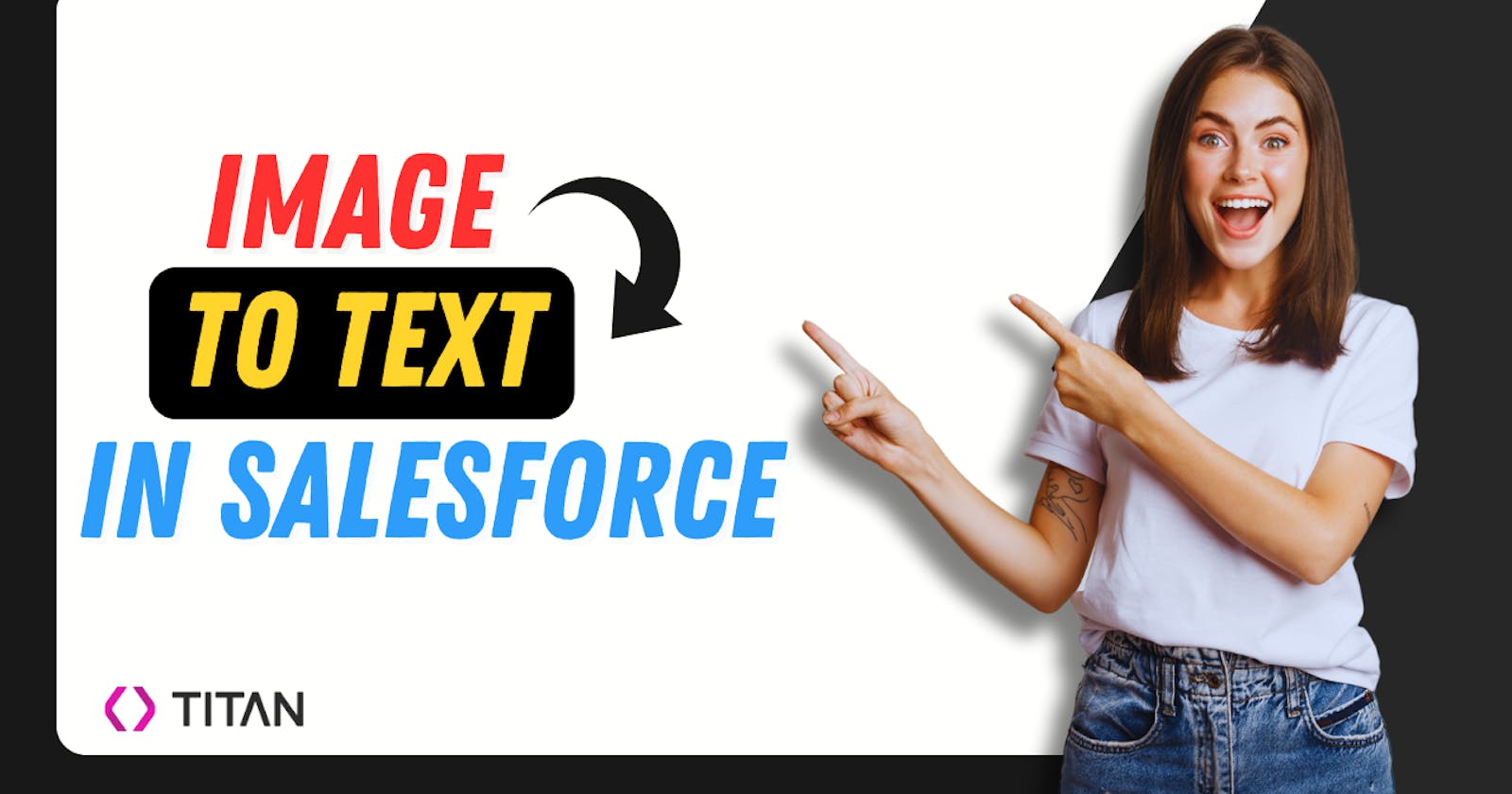Table of contents
When first starting your Salesforce journey, you might find yourself endlessly manually capturing details only to find some errors crept in down the line. Incorrect and incomplete data is a common occurrence reported by Salesforce admin.
Data is often the most important part of any company, without it you wouldn’t have any clients to interact with and build a relationship with which is why making sure you have their data captured correctly is vital.
While there are multiple ways you can try to combat errors that creep in when capturing data when it comes to business cards, company brochures, social media posts and more, today we will focus on the automation of image data extraction.
This will not only reduce the need for manual data input but also improve the overall accuracy when it comes to building your all-important database.
How to Extract Data from Image?
Extracting text and data from images and converting it to editable text you can work with is a valuable process you will implement in your business over and over again, so why not automate it using Optical Character Recognition Software to ensure accuracy?
There are a variety of tools you can implement to extract data from your Salesforce image files from native tools to fully integrated third-party apps.
Using Titan Files for Salesforce OCR to Extract Data from Images
Titan Files for Salesforce implements Optical Character Recognition to extract text from images uploaded to Salesforce and push the extracted data to Salesforce records in real time. This removes the need for you to sit and manually capture data from images and input it into your Salesforce.
OCR can help improve accuracy and result in more complete data which is the overall goal for us all at the end of the day. Being able to rely on your database for complete and accurate data allows you to focus on important things like making strategic decisions and growing relationships.
Select an Appropriate OCR Model
OCR will serve as the foundation element of your automation initiative when it comes to extracting data from your images so you can store the information as Salesforce data. There are multiple popular models for you to choose from.
When choosing your model it is important that you keep in mind the documents you will be working with and the level of accuracy required. This is why we recommend Titan Files as this tool can work with a variety of file types and will accurately capture your data so you don’t have to waste time manually fixing issues down the line.
Add Images
Once you have selected your tool, it’s time to start uploading your images to Salesforce. Titan Files supports a variety of file types so you don’t have to manually update each file to a specific format before you can start extracting the data.
Using Titan Files you can also create flows that convert images to any specific format you may require, so if you have a mix of formats to start with, they will all be uniform after you are done processing.
Extract Data from Picture
Once your images have been uploaded and your flows have been triggered, the OCR technology will start extracting the data from your images.
Here is a quick run-through of how OCR works: first the image is acquired and entered into the software. Once the image has been acquired it will go into preprocessing to enhance its quality so the text can easily be extracted.
This is also useful when working with documents that may contain handwriting and signatures.
Next, the software will locate where the text is on the image by creating a grid and identifying the coordinates or identifying the blocks the text appears in so the characters can be extracted. The extracted characters go through recognition that matches up the characters against a database of known characters.
Verify Data Extracted from Images
Once the data has been extracted from the images there are usually post-processing steps involved to refine the results. This includes correcting errors and improving accuracy which is often done by verifying the text against a database such as existing words, this is particularly useful if someone has submitted an image with handwritten characters and their handwriting isn’t the neatest.
Push Extracted Data to Salesforce Fields
Once the data is extracted and presented in machine-readable text, the text will then be pushed to the mapped Salesforce fields. These fields will be determined when you create your flow for images and files in Salesforce. This means that you get to decide how your Salesforce data pipeline looks and what data gets saved where. By pushing your data to Salesforce fields, you can ensure that your files in Salesforce are turned into valuable data you can use in your business processes.
Salesforce Files for Streamlining Image Data Processing
If you are looking to streamline image processing so you can seamlessly capture important information from images and turn that into valuable Salesforce data, then look no further than Titan Files for all your Salesforce image and file needs. You can create endless flows that can trigger at any stage in your business processes so you can be assured that data is still being processed and saved correctly even when you are focusing on other things.
Titan Files can be used for so much more than just your image processing needs. This tool empowers you to streamline your processes and enhance user flexibility. Offering file management for you to scan files for viruses, work with files directly in Salesforce, converting and merge files.
Storage integrations are a breeze using Titan’s seamless integration with your cloud storage provider to read and write across any Salesforce object.
You aren’t only limited to OCR operations when it comes to your images, you can automate numerous image operations to meet your organizational standards. If you are interested in finding out more, reach out to Titan today.